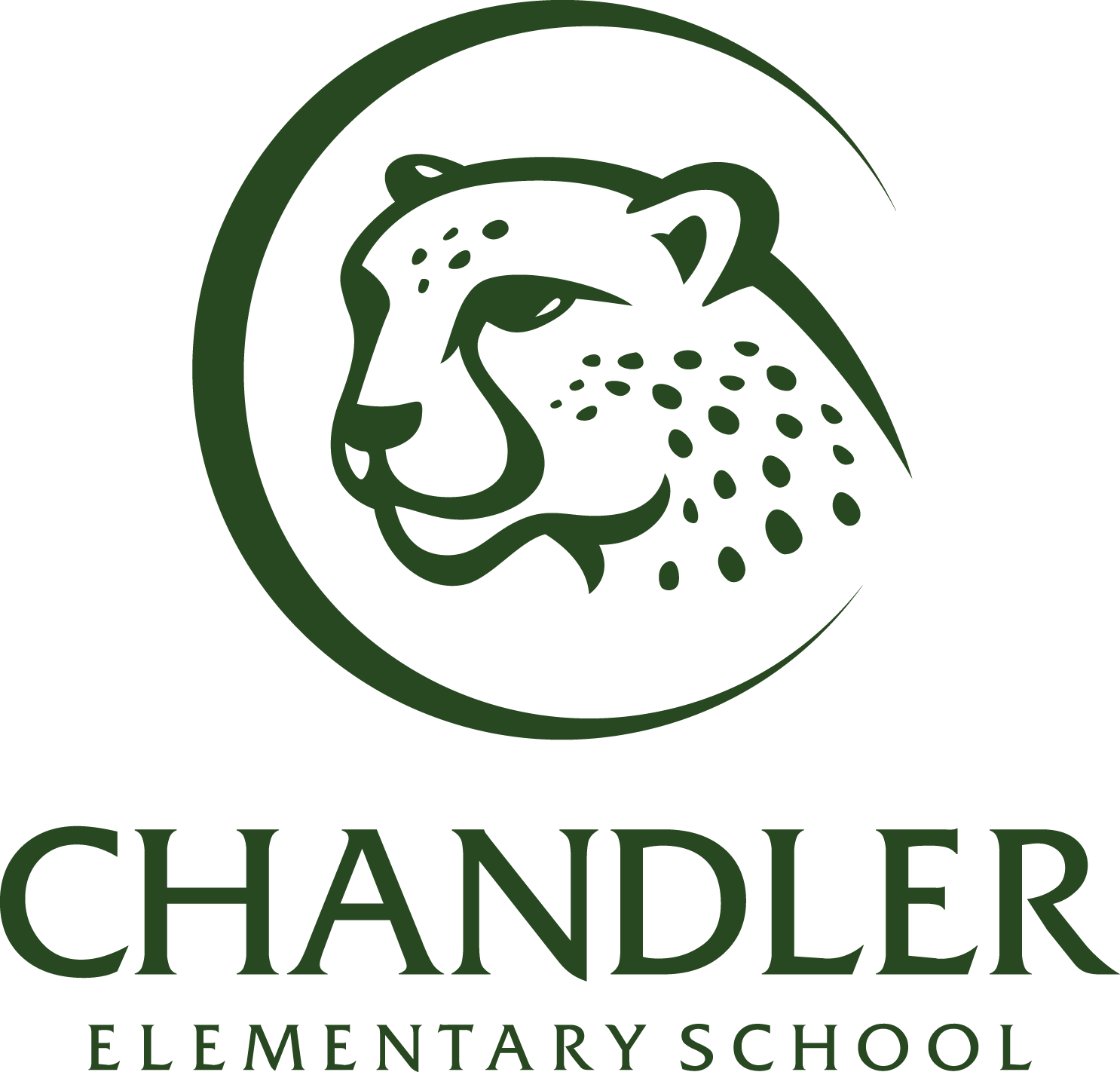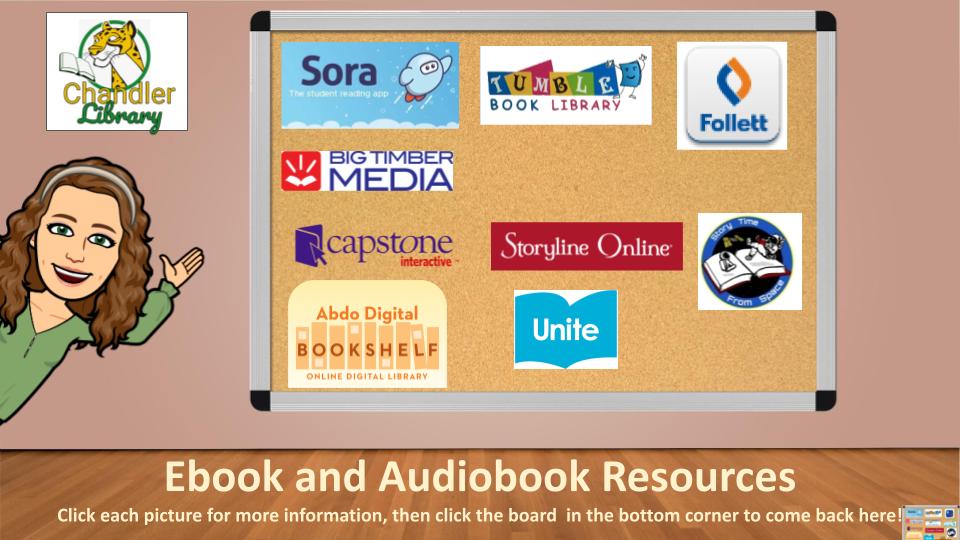eBooks & Audiobooks
You must be signed in to your Allen ISD account in the portal to access the resource linked in the picture above.
Get usernames and passwords:
Make sure you are logged into your Allen ISD account
Select the blue AllenISD SSO button on the left to login
Ebooks and Audiobooks- more information about Sora is at the bottom of this page! These books can be found in Destiny Discover too!
Using Destiny Discover to Get Ebooks and Audiobooks
Sora is a newer app designed specifically for students. Sora is the BEST option for our students to access the district collection of ebooks and audiobooks! Get started by clicking on the Sora link below for access on a computer or by downloading the Sora app on a phone or tablet.
On a computer: Sora- District eBooks and Audiobooks
1. Click the down arrow and select Chandler Elementary School.
2. Click the blue bar on the left that says "Allen ISD, TX SAML SSO Configuration"
3. Sign into the portal using your student id number and password.
4. Browse for ebooks and audiobooks.
Or Download the App:
Choosing a Library in Sora:
Find your school
Choose "Allen ISD Elementary Campuses"
"Chandler Elementary"
"Allen ISD, TX-SAML SSO Configuration"
Log in to the Allen ISD Portal
Browse for ebooks and audiobooks
Need Help? Use these links: